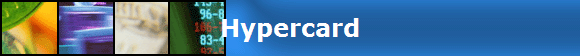
Parent Level | |
| |
Current level | |
| |
Child Level | |
| |
|
Contents in Current Page:
Hypercard is one of the most frequently used personal computer products. While Apple Computers does not advertise HyperCard as a microtext system, it has several features of a microtext system. Since 1987Hypercard has been delivered automatically with every new purchase of a Macintosh personal computerfrom Apple Corporation.
Hypercard presents information on cards and several cards may appear on the screen at one timw. The What You See Is What You Get authoring tools, MacPaint and MacWrite have been largely included within the Hypercard armamentarium and allow one to mixgraphics and text freely in a card. Each card has a background which describes the kind of infomation which can appear in each part of the card. Cards are logically organized into stacs and cards within the atack may, by default, have the same background.
Icons or buttons may be inserted in a card to link the button to another card.A link between two cards in a stack is created by entering link mode, defining a button in one card, and then pointing at the other card.Links from a card in one stack to a card to another stack are not easily created. The meaning of a link can be extended beyond 'goto that card' by adding a procedure to the descrition of the link.
"